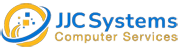Email inquiries to [email protected]
Call Now
Support: +1 (888) 329-0625 Press 1
Inquires: +1 (888) 329-0625 Press 2
Email Us
Support: [email protected]
Inquiries: [email protected]
Referral Program
We greatly value personal recommendations and trust in our clients’ judgment. If you know someone in need of expert tech assistance, we’d love to hear from you! Your referrals mean the world to us.
- Home
- Intune: Plan a Transition to Modern Endpoint Management with Hybrid setup
Intune: Plan a Transition to Modern Endpoint Management with Hybrid setup

October 9, 2024 - Technical Procedures
In this rapidly digitalizing world, businesses need to leverage powerful tools like Intune, Azure Active Directory (AD), and on-prem AD for robust endpoint management. Today, we will dive into these technologies, demystifying the process of transitioning to modern endpoint management.
What is Microsoft Endpoint Manager?
Microsoft Endpoint Manager is a unified management platform that combines various tools and services to help organizations manage and secure their endpoints. It provides a comprehensive solution for device and application management, allowing IT teams to control and protect devices, applications, and data across various platforms.
Key components of Microsoft Endpoint Manager include:
Microsoft Intune: A cloud-based service for mobile device and application management (MDM and MAM). Microsoft Intune allows organizations to manage devices, enforce security policies, and deploy applications remotely.
Configuration Manager (formerly SCCM): A robust on-premises management solution for managing large groups of computers and devices. It provides capabilities for software distribution, patch management, and compliance reporting.
Desktop Analytics: A service that provides insights into the health and performance of devices in an organization, helping IT teams make informed decisions about updates and configurations.
Windows Autopilot: A feature that streamlines the deployment of Windows devices, enabling IT teams to configure and provision devices with minimal user interaction.
Endpoint Analytics: A tool that provides insights into the performance and usage of endpoints, helping organizations optimize their environment and improve user experience.
What is Endpoint Intune?
Endpoint management is a crucial business function that involves managing and securing endpoints or entry points of end-user devices like laptops, desktops, and mobile devices. This is where Microsoft Intune shines. Microsoft Endpoint Intune, often referred to simply as Intune, is a cloud-based service within the Microsoft Endpoint Manager suite that provides mobile device and application management. Intune allows organizations to control how devices—like smartphones, tablets, and laptops—are used within a company, ensuring that they adhere to security policies and configurations.
Furthermore, Azure AD is a comprehensive identity and access management cloud solution that provides a robust set of capabilities to manage users and groups. It helps secure access to on-premises and cloud applications, including Microsoft’s web-based services.
Lastly, On-premises Active Directory (on-prem AD), the established identity provider for enterprises, ensures secure interactions between users, devices, and data. Transitioning from an on-premises environment to the cloud can be complex, but it’s worthwhile. This blog will serve as a guide to plan this transition effectively.
Contact JJC Systems For Endpoint Detection & Response Services
Why Transition to Modern Endpoint Management?
- Efficiency and Scalability: Cloud-based solutions like Intune and Azure AD can be scaled up or down based on your needs, thus saving resources.
- Security: These tools offer advanced security features, including threat detection, device and data protection, and identity management.
- Remote Work Enablement: With cloud-based management, remote work becomes more manageable and secure.
- Cost-Effectiveness: Reduce hardware costs and manpower required for maintaining on-prem infrastructure.
Step by Step Planning the Transition
Step 1: Understand Your Current Setup
The first step in planning the transition to modern endpoint management is understanding your existing setup. This involves:
Inventory of Devices: Catalogue all your devices.
a. Existing Policies and Procedures: Examine current policies for device management and user access.
b. User Identification: Understand how users are currently identified and authenticated.
c. Infrastructure Analysis: Inspect the current state of your on-prem AD and networking setup.
Step 2: Plan Your Azure AD and Intune Implementation
Before moving forward, plan your Azure AD and Intune setup by considering:
a. Azure AD Configuration: Determine whether you’ll use Azure AD solely or in hybrid mode with on-prem AD.
b. User Identity Migration: Decide on the method for user identity migration to Azure AD—manual provisioning, CSV import, or directory synchronization.
c. Device Management Strategy: Identify which devices will be managed by Intune, and define your strategy for device enrollment.
d. Security Policies: Define your security policies for device compliance, conditional access, and threat protection.
Step 3: Implement Azure AD and Intune
The next step is implementing Azure AD and Intune. Here’s a general workflow:
a. Setup Azure AD: Create an Azure AD tenant, configure necessary settings, and integrate it with your existing applications.
b. Migrate User Identities: Migrate your user identities from the on-prem AD to Azure AD using your chosen method.
c. Setup Intune: Set up an Intune subscription and configure the necessary settings.
Enroll Devices: Begin enrolling/upload your devices into Intune.
To complete this process using Intune, use the following procedure:
- In Microsoft Intune admin center, navigate to Devices > Enroll Devices > Devices. Select Import.
- Browse and locate your CSV file.
- Import the file.
- After import is complete, select Device enrollment, select Windows enrollment, select Windows Autopilot, select Devices and then select Sync.
- Refresh the view to see the new devices.
Diagram of Autopilot device ID process: Vendor or Customer uploads IDs, creates profile, and employee self-deploys after unboxing device.
Step 4: Monitor and Maintain Your Setup
Post-implementation, monitor your setup regularly to ensure everything runs smoothly. Use Azure AD’s and Intune’s analytics and reporting features for this purpose. Regularly update your security policies and stay informed about new features and updates from Microsoft.
Transitioning from On-Prem AD to Azure AD
Azure AD Connect is a tool that bridges your on-prem AD and Azure AD. It allows for coexistence, enabling your users to have a common identity for Office 365, Azure, and any applications connected to Azure AD. This step is optional if you’re moving fully to Azure AD, but it’s necessary for hybrid scenarios.
To use Azure AD Connect, you’ll need to install it on your on-prem server, then configure it. During configuration, you can select various options based on your needs, such as password hash synchronization, pass-through authentication, or federation.
Endpoint Intune Privilege Management
Endpoint Intune Privilege Management is a critical feature that enhances security by controlling user access and permissions within managed devices. This service allows organizations to enforce least-privilege access, ensuring that users have only the permissions necessary to perform their tasks.
Conclusion
Planning and transitioning to modern endpoint management using Intune, Azure AD, and on-prem AD setup may initially seem daunting. However, with the right plan and approach, it can be accomplished effectively, leading to improved efficiency, scalability, and security for your business operations. Remember that every organization’s journey is unique, so tailor these guidelines to suit your needs for a smooth and efficient transition.