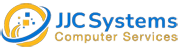Email inquiries to [email protected]
Call Now
Support: +1 (888) 329-0625 Press 1
Inquires: +1 (888) 329-0625 Press 2
Email Us
Support: [email protected]
Inquiries: [email protected]
Referral Program
We greatly value personal recommendations and trust in our clients’ judgment. If you know someone in need of expert tech assistance, we’d love to hear from you! Your referrals mean the world to us.
- Home
- Boosting Productivity with Microsoft 365
Boosting Productivity with Microsoft 365
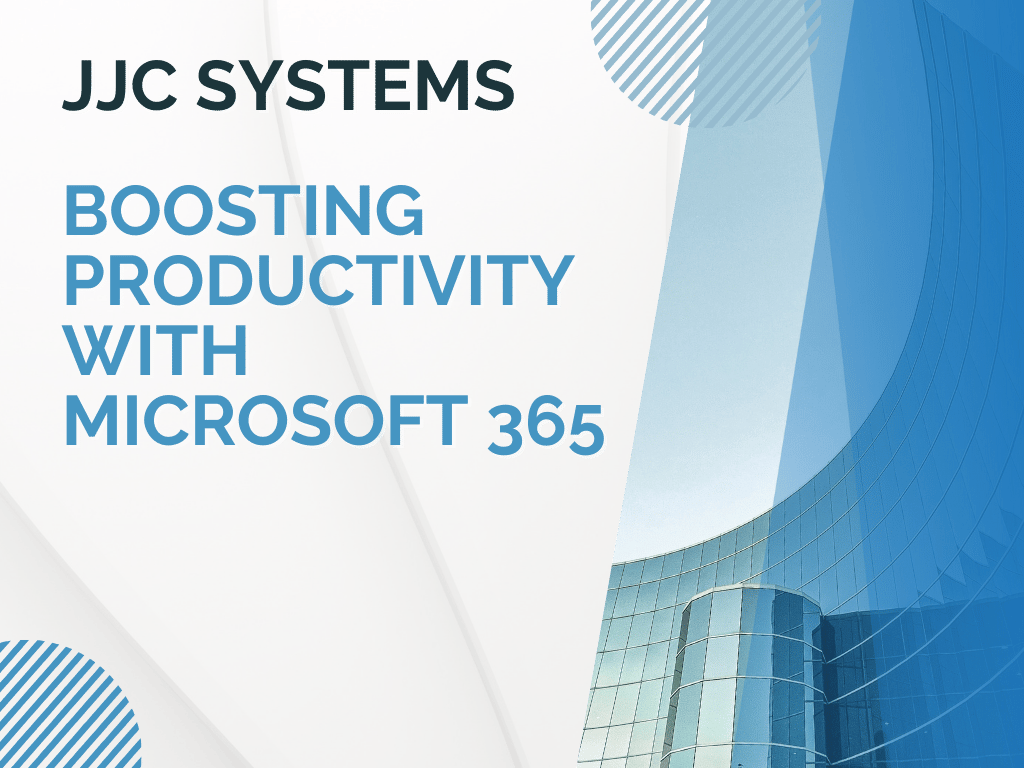
October 9, 2024 - Technical Procedures
In today’s fast-paced and competitive business landscape, organizations are constantly searching for ways to enhance productivity and efficiency. One solution that has gained significant popularity is Microsoft 365, a comprehensive suite of tools and services designed to empower individuals and teams to achieve more. In this blog post, we will explore how the capabilities of Microsoft 365 can boost productivity and streamline workflows across various areas.
Collaboration and Communication:
Microsoft 365 provides a range of tools that facilitate seamless collaboration and communication. One of the key applications is Microsoft Teams, a hub for teamwork that enables real-time chat, video meetings, and file sharing. With Teams, employees can easily connect with colleagues, share ideas, and work together on projects irrespective of their location. This fosters a sense of teamwork and ensures that everyone stays on the same page, resulting in increased productivity and efficiency.
Streamlined Content Creation:
Crafting compelling content is crucial for businesses in today’s content-driven world. Microsoft 365 Apps, such as Word, Excel, PowerPoint, and OneNote, offer powerful features that enable users to create, edit, and present content in real-time. These applications provide a familiar and user-friendly interface, making it easy to format documents, perform data analysis, design visually appealing presentations, and take organized notes. The seamless integration of these apps with cloud storage and collaboration features ensures that content creators can collaborate effortlessly and produce high-quality work efficiently.
Work Management and Automation:
Microsoft 365 offers a suite of work management tools that optimize operations and enhance productivity. One such tool is Microsoft Planner, a task management application that allows teams to create, assign, and track tasks within a project. It provides a visual representation of project progress, enabling teams to prioritize work and allocate resources effectively. Additionally, Microsoft 365’s automation capabilities, powered by Power Automate, allow users to streamline repetitive tasks and create custom workflows, saving time and effort.
Additional Microsoft 365 Productivity Apps:
In addition to the core Microsoft 365 apps, there are several other productivity apps that further enhance efficiency. For example, Microsoft OneDrive provides secure cloud storage, enabling users to access their files from anywhere, collaborate with others, and share documents seamlessly. OneNote, a digital notebook, allows users to capture ideas, take notes, and organize information across different devices. Microsoft To Do offers a simple yet powerful task management solution, helping individuals stay organized and focused on their priorities.
Microsoft 365 Productivity Tips:
1. Use OneDrive for Automatic File Backup
Save documents directly to OneDrive for automatic cloud backup and easy access across devices. This ensures your work is saved in real time and accessible anywhere.
2. Master Keyboard Shortcuts in Microsoft Teams
Boost your speed in Teams by using keyboard shortcuts:
Ctrl + Shift + M to mute/unmute
Ctrl + Shift + E to share your screen
Ctrl + N to start a new chat
3. Use @Mentions in Teams for Direct Notifications
When collaborating in Teams, use @Mentions to directly notify specific team members, helping you keep conversations targeted and effective.
4. Leverage Planner for Task Management
Integrate Microsoft Planner with Teams to create boards and assign tasks. This is perfect for team project management, ensuring everyone is on track with their responsibilities.
5. Automate Repetitive Tasks with Power Automate
Use Power Automate to create workflows and automate repetitive tasks, like sending reminders or copying files between applications.
6. Use Outlook’s Focused Inbox and Scheduling Assistant
Enable Focused Inbox to separate important emails from others, keeping your inbox organized. Use Scheduling Assistant to find the best meeting times with colleagues.
7. Use Dictation for Fast Note-Taking in Word and Outlook
Turn on the Dictate function to take notes or draft emails hands-free, especially useful when you need to capture ideas quickly.
8. Utilize Excel Templates for Streamlined Workflows
Explore the Excel Template Gallery for ready-to-use templates for budgeting, data tracking, and project management. These templates save time on setup and let you get started right away.
9. Organize Files with SharePoint Document Libraries
Use SharePoint Document Libraries to create a centralized place for team files, enabling easy access and version control.
10. Use Insights in Viva for Time Management
Microsoft Viva Insights provides personalized tips to manage your time, avoid burnout, and maintain productivity by suggesting breaks and focus hours based on your calendar.
These tips can help you take full advantage of Microsoft 365’s features to improve your productivity, enhance collaboration, and keep your work organized and accessible across platforms.
In conclusion, Microsoft 365 offers a robust set of tools and capabilities that can significantly boost productivity and streamline operations for individuals and teams. From enabling seamless collaboration and communication to facilitating streamlined content creation and providing work management tools, Microsoft 365 empowers users to work smarter and achieve more. By leveraging the various productivity apps within the suite, organizations can unlock their full potential and stay ahead in today’s competitive business landscape.