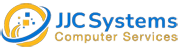Email inquiries to [email protected]
Call Now
Support: +1 (888) 329-0625 Press 1
Inquires: +1 (888) 329-0625 Press 2
Email Us
Support: [email protected]
Inquiries: [email protected]
Referral Program
We greatly value personal recommendations and trust in our clients’ judgment. If you know someone in need of expert tech assistance, we’d love to hear from you! Your referrals mean the world to us.
- Home
- Harnessing the Power of O365 and Azure Virtual Desktop: Boosting Productivity
Harnessing the Power of O365 and Azure Virtual Desktop: Boosting Productivity

October 9, 2024 - Technical Procedures
In today’s fast-paced and interconnected digital landscape, organizations worldwide are continuously seeking ways to enhance productivity, collaboration, and flexibility for their workforce. The combination of Microsoft Office 365 (O365) and Azure Virtual Desktop (AVD) has emerged as a powerful solution, offering an integrated cloud-based platform to streamline workflows and enable seamless access to O365 apps. In this blog post, we will explore how O365 and Azure Virtual Desktop work together, highlighting the benefits and possibilities they offer.
What is Office 365?
Office 365 is a suite of cloud-based productivity and collaboration tools provided by Microsoft. It includes familiar applications like Word, Excel, PowerPoint, Outlook, and more. O365 enables users to create, edit, and share files across different devices, collaborate in real-time, and communicate efficiently through tools like Teams and Exchange Online. It offers various subscription plans tailored to meet the needs of businesses of all sizes.
Read more: Boosting Productivity – Microsoft 365 Productivity Tips
Azure Virtual Desktop (AVD)
Azure Virtual Desktop is a comprehensive virtual desktop infrastructure (VDI) solution provided by Microsoft Azure. It allows organizations to deploy and manage virtualized desktops and applications in the cloud. With AVD, users can access their virtual desktops and applications securely from any device with an internet connection. AVD provides scalability, flexibility, and centralized management, making it an ideal solution for remote work scenarios, branch offices, and resource-intensive applications.
Seamless Integration
The integration of O365 and Azure Virtual Desktop enhances the productivity and collaboration experience by providing users with a unified environment. Here’s how they work together:
Access O365 Apps Anywhere: With AVD, users can access their virtual desktops or applications from any device, including Windows, Mac, iOS, and Android. This means that O365 apps can be accessed and utilized seamlessly within the virtual desktop environment.
Real-time Collaboration: O365 apps, such as Word, Excel, and PowerPoint, support real-time collaboration. Multiple users can simultaneously work on the same document, making edits, providing feedback, and seeing changes in real-time. This collaborative experience is seamlessly extended to Azure Virtual Desktop, allowing teams to work together efficiently regardless of their physical location.
Centralized Management: Azure Virtual Desktop simplifies the management of virtual desktops and applications. IT administrators can deploy and manage O365 apps centrally, ensuring consistent updates and security measures across the organization. This streamlines the management process and reduces the burden on IT staff.
Benefits of O365 and Azure Virtual Desktop Integration:
The integration of O365 and Azure Virtual Desktop brings several benefits to organizations:
Enhanced Flexibility: Employees can access their virtual desktops and O365 apps from any location, allowing for remote work, hot-desking, and on-the-go productivity. This flexibility improves work-life balance and empowers employees to be productive on their terms.
Scalability and Performance: Azure Virtual Desktop provides the ability to scale resources up or down based on organizational needs. This ensures optimal performance for O365 apps, regardless of user demands or fluctuations in workload.
Enhanced Security: Azure Virtual Desktop offers robust security features, including data encryption, multi-factor authentication, and role-based access control. Combined with the built-in security features of O365, organizations can ensure data protection and compliance with industry regulations.
Cost Efficiency: By leveraging the power of Azure Virtual Desktop, organizations can reduce hardware costs and optimize resource utilization. Additionally, the pay-as-you-go pricing model of Azure allows businesses to scale resources as needed, eliminating unnecessary expenses.
Licensing and Subscriptions: To use Azure Virtual Desktop, organizations need appropriate licenses for both O365 and AVD. The licensing requirements can vary based on the specific use case and deployment model. For O365, organizations typically need user subscriptions like Microsoft 365 Business, Microsoft 365 E3, or Microsoft 365 E5. AVD licenses can be acquired through Windows 365 or other Azure subscription models.
Read more: Introduction to Data Loss Prevention in Microsoft 365
Conclusion: The integration of O365 and Azure Virtual Desktop opens up a world of possibilities for organizations seeking to enhance productivity, collaboration, and flexibility. By seamlessly bringing together the power of O365 apps and the scalable infrastructure of Azure Virtual Desktop, businesses can empower their workforce to work smarter, collaborate better, and achieve more. Embracing this powerful combination allows organizations to stay competitive in a rapidly evolving digital landscape.